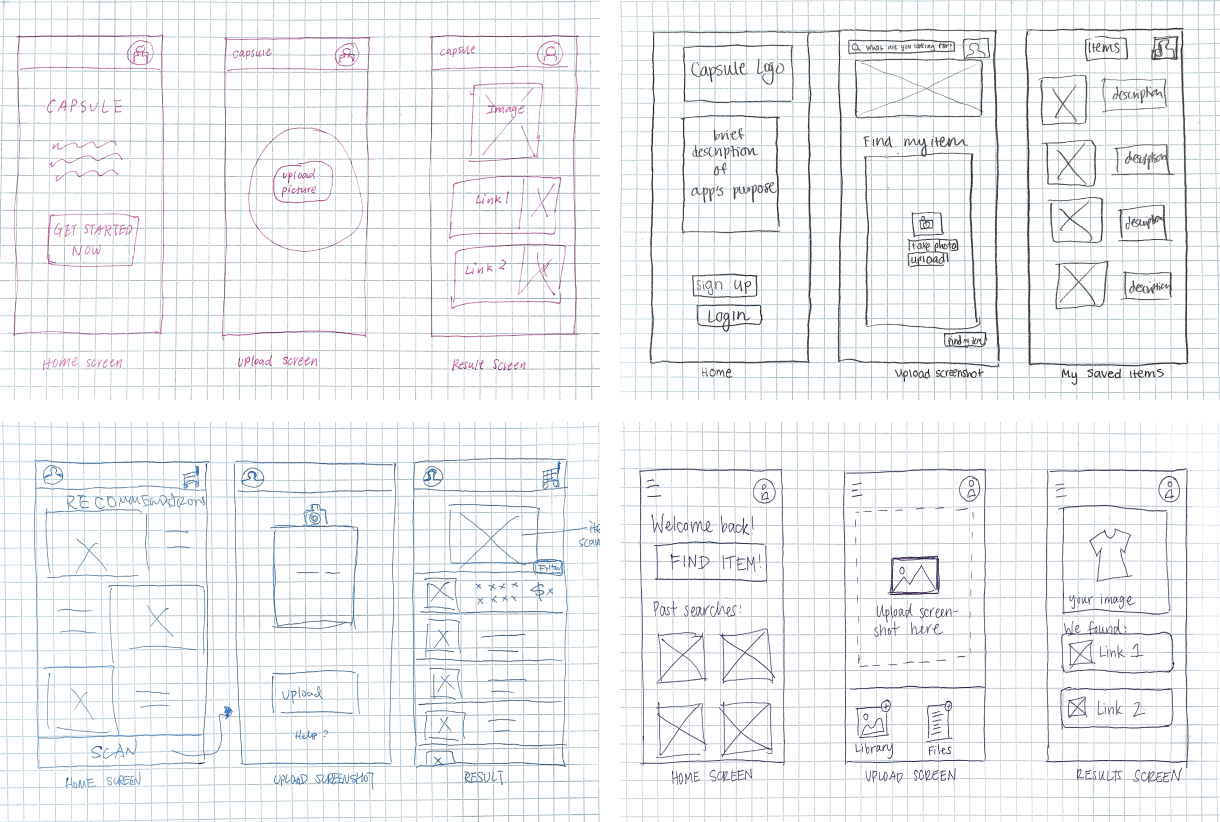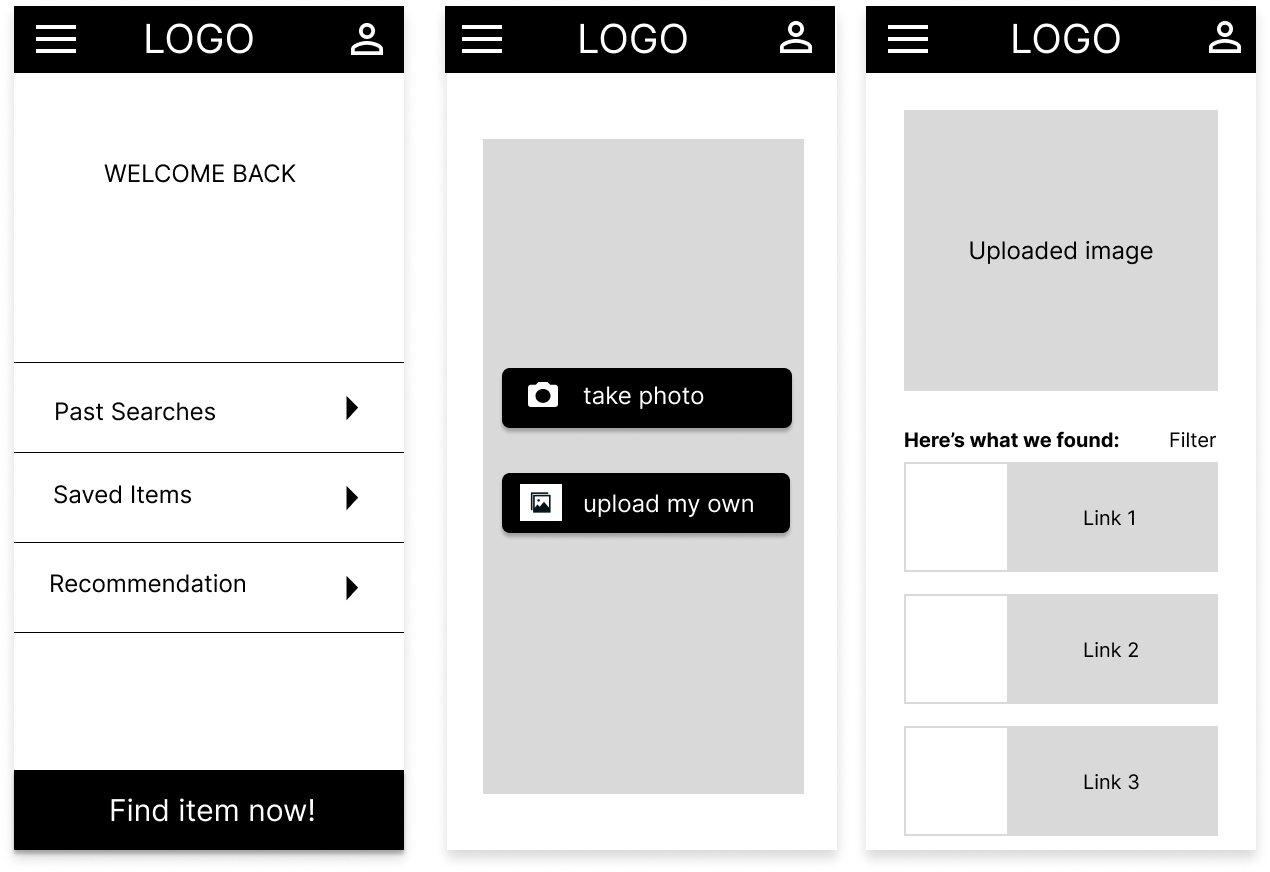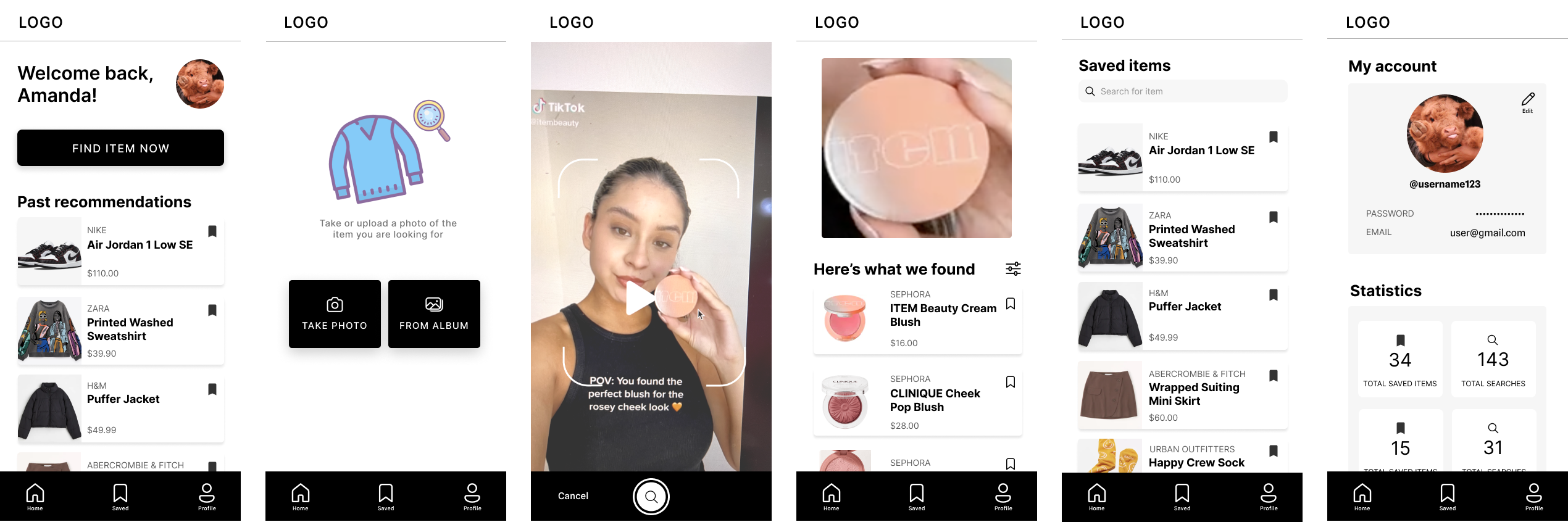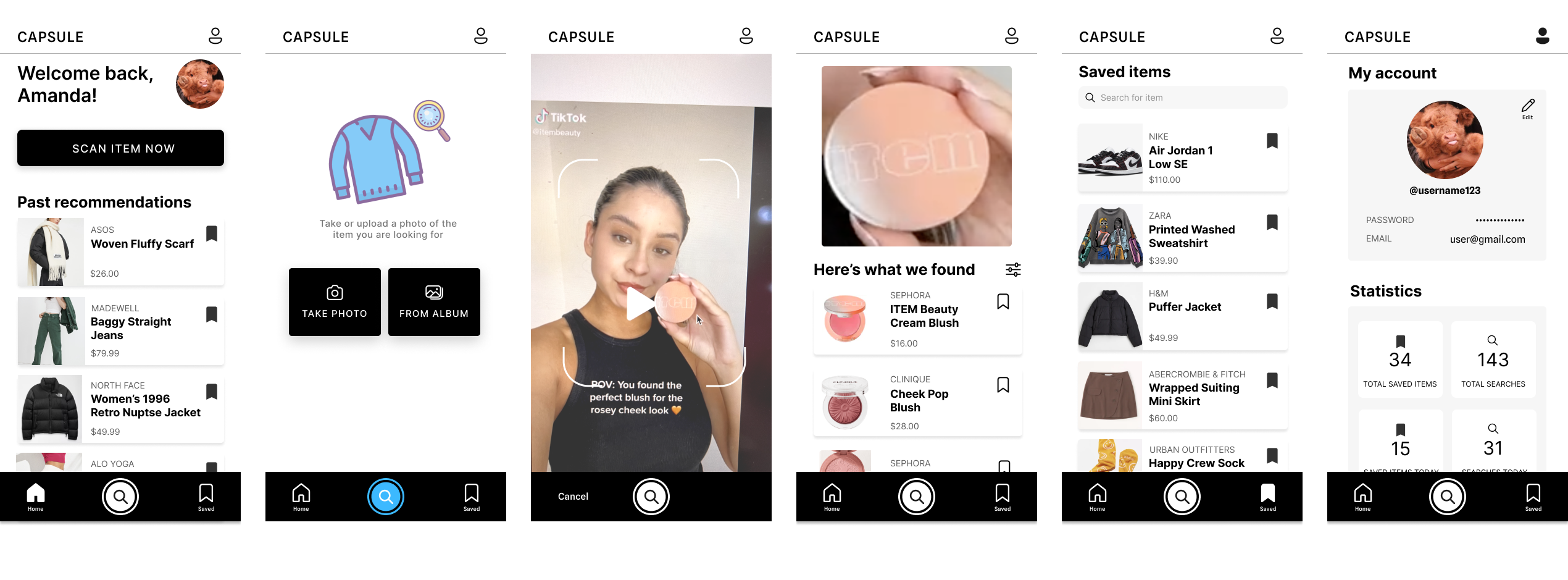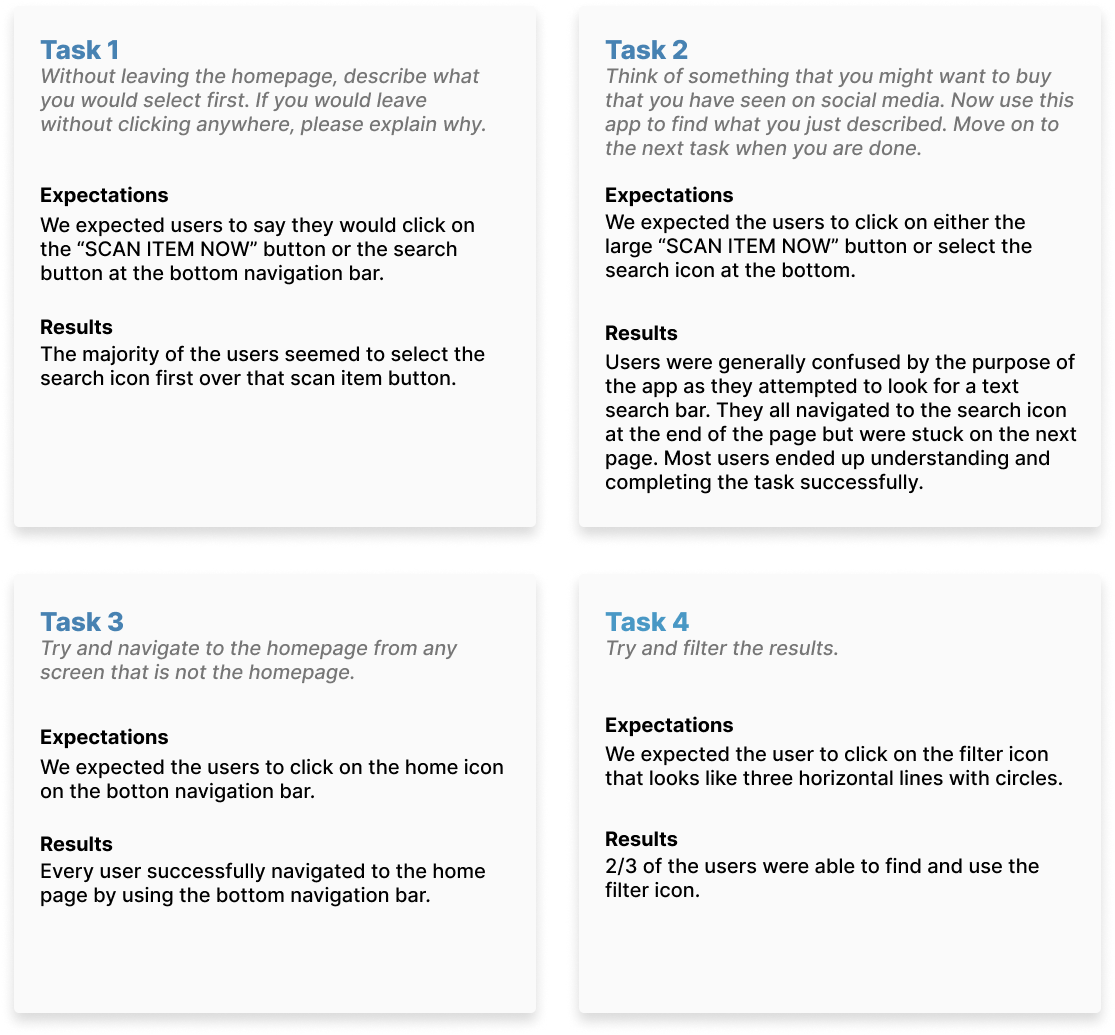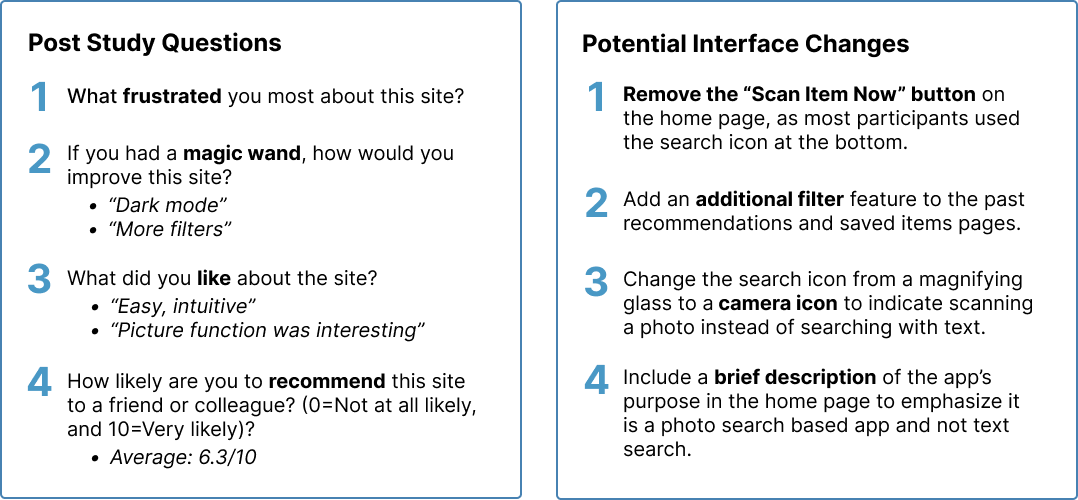Part 1 : Sketching & Wireframing
PRE-DESIGN THINKING
The startup that we chose to design a prototype for is called CAPSULE. The idea behind this start up is to upload or take a photo of an item to a platform, then receive links to purchase this item.
We thought the best interface for this goal would be to design a mobile app because phones normally have cameras which would make it easy to take a photo, and they have photo albums where the users can chose a photo to upload.
The users that would be impacted by our interface would be the normal everyday consumers because this service is targeted to people who want to buy certain items. Thus, this app would cater to users who want to purchase an item that they have seen before.
SKETCHING
Our group first individually brainstormed 4 possible designs for our startup's app. We each sketched out the 3 main screens--home, find item, and results--on pen and paper.
COMBINING IDEAS INTO WIREFRAME
After our discussion, we combined the sketches through the following design choices:
- For the home page we decided to make the home screen not a login screen which a user may encounter when they first get the app. Instead we decided to make the home page that the user would expect to see if they had used the app before.
- The designs for the upload screen and the results screen were relatively similar across all the sketches so we refined those sketches to make them more cohesive.
Part 2 : Mockups
INTERACTIVE HIGH FIDELITY MOCKUP V1
This is the first version of our mockup.
MOCKUP CRIT
We received the following feedback from the mockup critique:
- In the home page, the "FIND ITEM" verbiage was not conducive to what the button was trying to do.
- Allow for accessibility to take/upload a picture no matter where they are in the app (like TikTok's plus button at the bottom bar)
- The icons on the navbar should change color when the user is actively on that page. For example, the home page icon would be a different color when the users are on the home page of the app.
- The save button is slightly too small to easily press on it in the mobile screen.
INTERACTIVE HIGH FIDELITY MOCKUP V2
This is the second iteration of our mockup based on the feedback we recieved.
Part 3 : User Testing
LINKS TO RECORDINGS
Through usertesting.com, we gathered the insights, confusions, and opinions of 3 random participants. You can view their audio and video recordings below.
ANALYSIS OF RESULTS
CONCLUSION
Based on the task results and the answers from the post-study questions, we brainstormed 4 potential design changes we would make in a future iteration.